Password Reset
How to reach here
Screen Overview
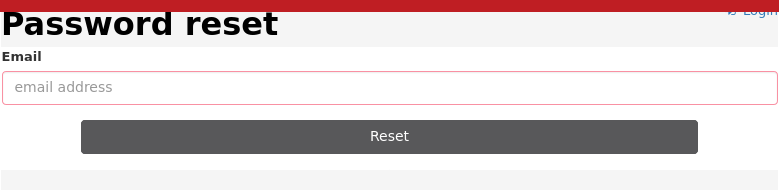
Options From Here
- Change Password
- Enter the email address as provided to your admin
- Press "Reset"
- Follow the link received in your email and reset your password
- Keep the old password
- Before pressing the
Backlinks: Home:Menu Bar:User Menu:Account Home:Systemlogin Home:Systemlogin:Password Reset