Import network
How to reach hereq
Screen Overview
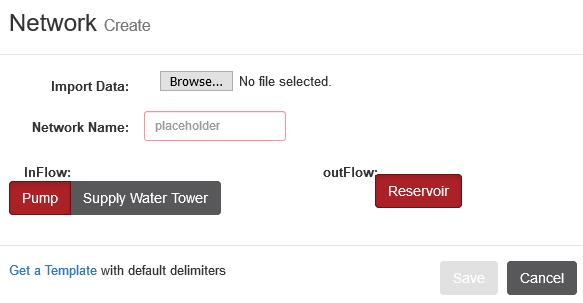
Options From Here
- Select Browse to Import a file (IN CSV format).
- Get a template to check the structure and fornat of the file.
- Network name: Type here the symbolic name of the network within new project.
- Select boundary conditions for starting Station (#1).
- Pump or
- Supply Water Tower
- A Reservoir is selected by default for the end station
- Press Save to create the network and add the relevant info to the project.

- Control returns to Open Existing Project
- Press Cancel to leave the process.

Backlinks: Home:Menu Bar:Projects:Saved Projects:Open Existing Project Home:Appendices:Tips & Tricks:How to.... (Typical Work Flow):Create a New Network Home:Appendices:Tips & Tricks:How to.... (Typical Work Flow):Create a New Project