Set PicturesReport
Created Τρίτη 31 Μαρτίου 2020
Intro
How to reach here
Screen Overview
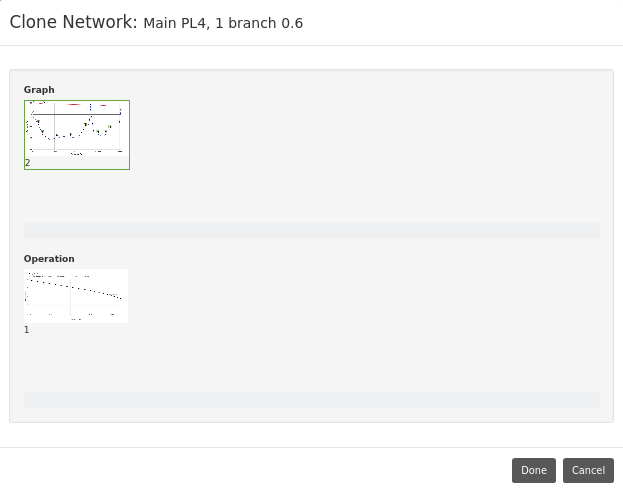
Options From Here
- Select (click) on the pictures to be included into the report.
- Click for a second time to unselect
- Select Done to Add selected images to graph
- Press Cancel to leave the process.
Additional Information
Backlinks: Home:Menu Bar:Projects:Saved Projects:Open Existing Project:Network Overview:Open Branch:Branch Menu:Report Branch