Add Pipeline
How to reach here
Select +Add Pipeline
Screen Overview
- Select +Add Pipeline then
- Edit the New Pipe Properties
- Edit New Pipeline station data as described in relevant page
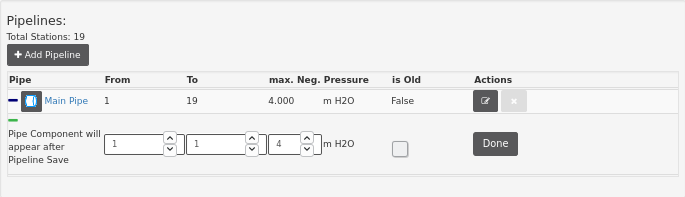
- When editing is Finished press DONE
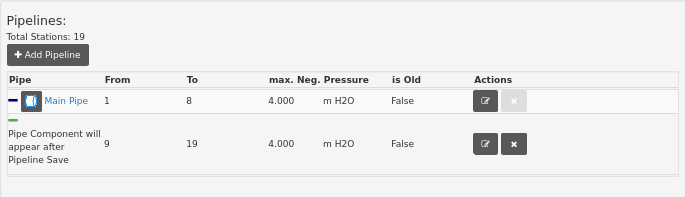
- Edit existing pipeline stations sequence in such a way there are no gaps or overlaps compared to other pipeline segments
- Press to update the project
Options From Here
- see Apply Pipeline
Additional Information
Backlinks: Home:Menu Bar:Projects:Saved Projects:Open Existing Project:Network Overview:Open Branch:Branch Menu:Edit Branch:PipeLines