Edit Pipeline
How to reach here
For the desired pipeline select Edit pipeline
Screen Overview
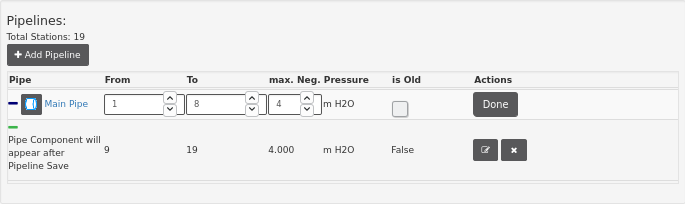
Options From Here
Edit Pipeline Paraneters
- From
- First Pipeline Station
- To
- Last Pipeline Station
- Max. Neg. Pressure
- Maximum negative pressure (vacuum) the pipeline withstands.
- is Old
- A flag to declare Old pipe for Linear pressure loss model
- Edit Pipe
- Press
 or Pipe Name to Edit Pipe material, diameter and other properties
or Pipe Name to Edit Pipe material, diameter and other properties
- Press
- Done
- Press
 when finished
when finished
- Press
- Delete the pipe

Additional Information
Backlinks: Home:Menu Bar:Projects:Saved Projects:Open Existing Project:Network Overview:Open Branch:Branch Menu:Edit Branch:PipeLines Home:Menu Bar:Projects:Saved Projects:Open Existing Project:Network Overview:Open Branch:Branch Menu:Edit Branch:PipeLines:Add Pipeline Home:Appendices:Tips & Tricks:How to.... (Typical Work Flow):Create a New Project