Orifice
How to reach here
Network Components Edit Component
Screen Overview
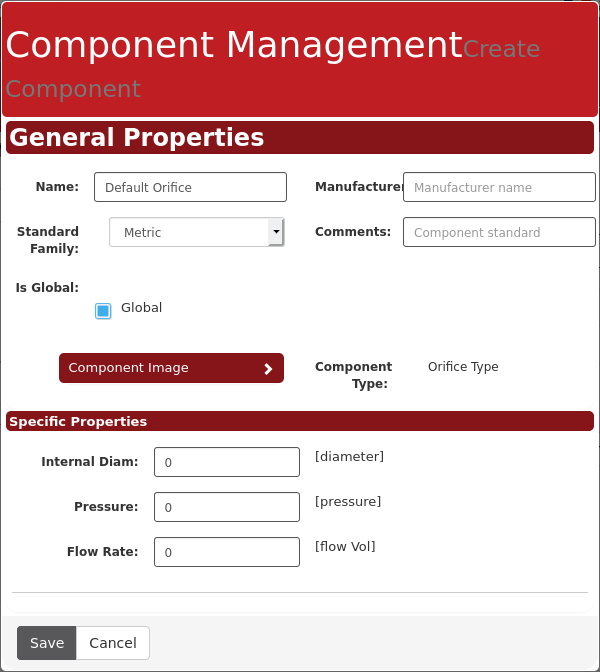
Options From Here
General Properties
Contains fields of informative character.
Enter the descriptions suitable to easily recognize and re-use the component
- Name:
- Manufacturer:
- Standard Family:
- Comments:
- Is Global:
- Bookmarked:
- Image
Specific Properties
- Internal Diameter: Orifice opening (Optional, reserved for future use)
- Pressure: Set the desired pressure difference (head) at orifice upstream
- Use positive (+) values to increase and negative (-) to decrease local pressure
- Flow Rate: Set flow desired rate difference
- Use positive (+) values to increase and negative (-) to decrease flow rate downsstream the orifice
Final Steps
1. Save:
2. Cancel:
Backlinks: Home:Menu Bar:Projects:Saved Projects:Open Existing Project:Network Overview:Open Branch:Branch Menu:Edit Branch:Network Components:Edit Component Home:Appendices:Tips & Tricks:How to.... (Typical Work Flow):Edit Network Components