Water Reservoir
How to reach here
Network Components Edit Component
Screen Overview
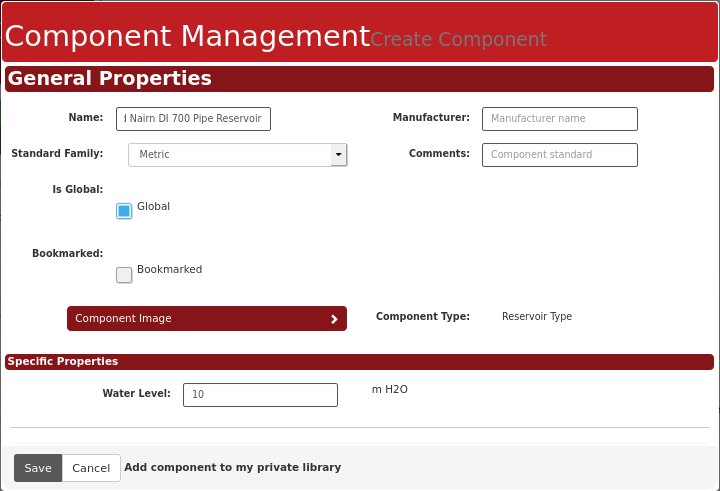
Options From Here
General Properties
Contains fields of informative character.
Enter the descriptions suitable to easily recognize and re-use the compontnt
- Name:
- Manufacturer:
- Standard Family:
- Comments:
- Is Global:
- Bookmarked:
- Image
Specific Properties
- Water Level: Type the water level relative to ground.
Final Steps
- Save: Opens component management, view component (view properties)
- Press Cancel to leave the process.
Additional Information
Additional Information
Backlinks: Home:Menu Bar:Projects:Saved Projects:Open Existing Project:Network Overview:Open Branch:Branch Menu:Edit Branch:Network Components:Edit Component Home:Menu Bar:Components:Components Library:View Component:Edit Component Home:Appendices:Tips & Tricks:How to.... (Typical Work Flow):Edit Network Components