Pump
How to reach here
Network Components Edit Component
Screen Overview
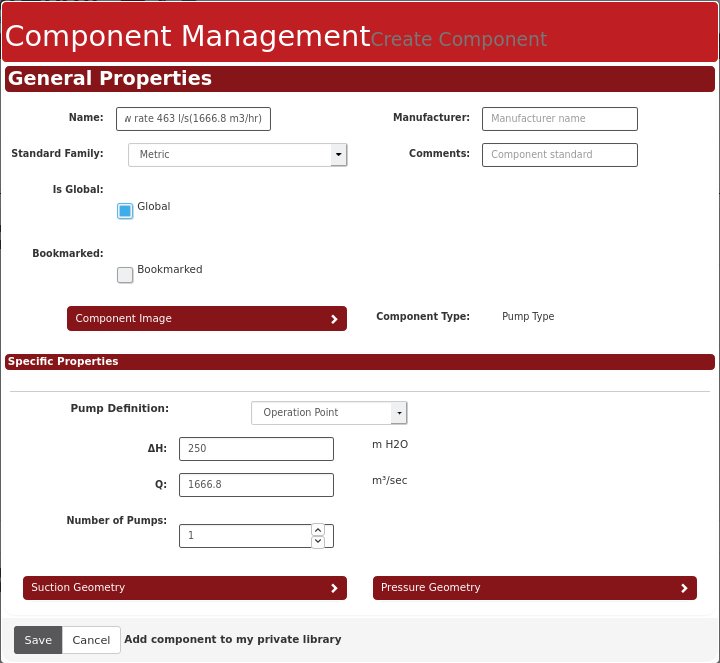
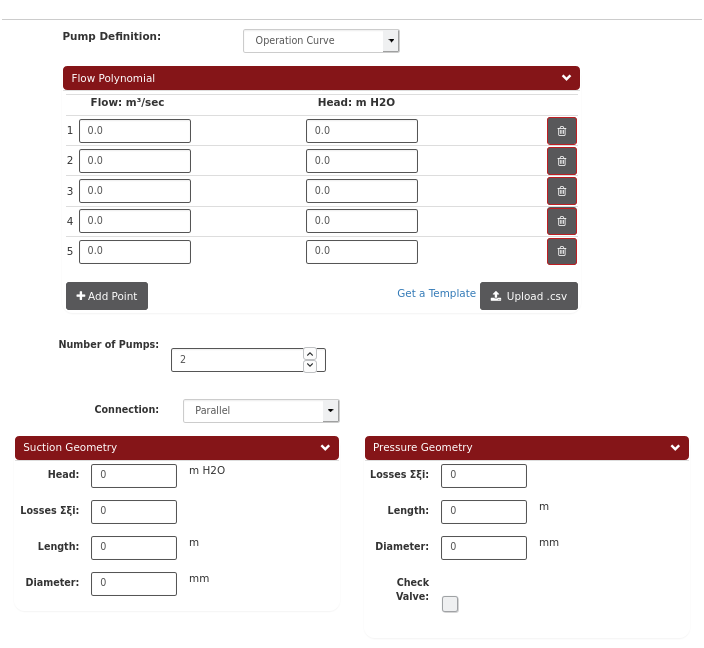
Options From Here
The edit panel is divided in two parts
General Properties
Contains fields of informative character.
Enter the descriptions suitable to easily recognize and re-use the component
- Name:
- Manufacturer:
- Standard Family:
- Comments:
- Is Global:
- Bookmarked:
- Image
Specific Properties
- Pump Definition: The pump can be defined either by it's operation point or its operation curve.
- Operation Point
- ΔΗ
- Q
- Operation Curve: To describe the curve of a pump, at leat four (4) points are needed.
- Flow Polynomial
- Point 1: Q (Flow), Head (ΔH)
- Point 2: Q (Flow), Head (ΔH)
- ...
- Point n: Q (Flow), Head (ΔH)
- Delete a Point
- Add Points to curve
- Upload a Csv File
- Get a template
- Flow Polynomial
- Operation Point
- Number of Pumps Provide the number of available pumps. For 2 or more pumps their connection should ww described (series/parallel).
- Single Pump
- Multiple Pumps
- Connection
- Parallel
- Series
- Connection
- Suction (Side) Geometry In addition the user has the option to define define inlet-outlet details
- Head
- Local Losses Σξi
- Suction Length
- Pipe Diameter
- Pressure (side) Geometry
- Local Losses Σξi
- Pressure side Length
- Pipe Diameter
- Check valve
- YES: If selected a local loss is added automatically
- NO
Final Steps
- Save: Opens component management, view component (view properties)
- Press Cancel to leave the process.
Additional Information
Backlinks: Home:Menu Bar:Projects:Saved Projects:Open Existing Project:Network Overview:Open Branch:Branch Menu:Edit Branch:Network Components:Edit Component Home:Menu Bar:Components:Components Library:View Component:Edit Component Home:Appendices:Tips & Tricks:How to.... (Typical Work Flow):Edit Network Components